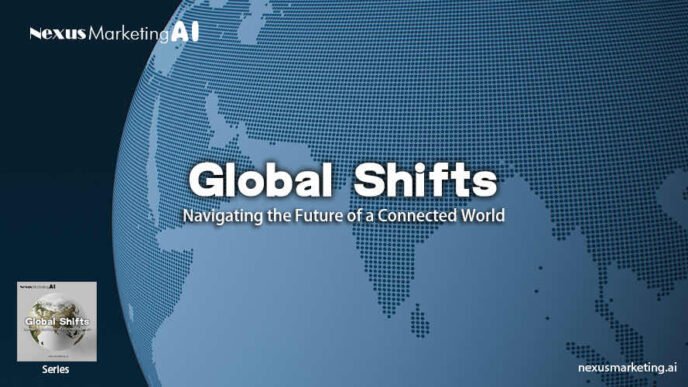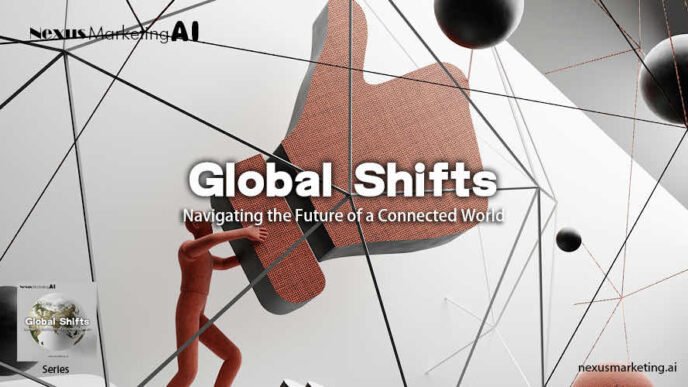Explore how collaboration tools are enhancing teamwork and productivity, revolutionizing the way businesses communicate and operate.
Table of Contents

Prefer to listen? Enjoy the audio version of this article
Curated audio version | Audio powered by AI
Introduction: The Digital Revolution in Collaboration

The Rise of Digital Collaboration Tools
In today’s fast-paced global economy, digital collaboration tools have become an essential component of successful business operations. These tools have revolutionized how companies communicate, manage projects, and collaborate across borders. As businesses increasingly adopt digital trade practices, they rely on collaboration platforms that streamline processes and boost efficiency. Whether it’s managing remote teams, coordinating international projects, or improving supply chain visibility, these tools are at the heart of the digital transformation reshaping global trade.
Recent reports from Gartner indicate that the global collaboration tools market is expected to grow by over 40% by 2025. This growth is fueled by the increasing demand for real-time communication, especially in sectors like e-commerce, manufacturing, and logistics—all integral to global trade. The rise of remote work during and after the COVID-19 pandemic has only accelerated the adoption of these platforms, making them indispensable for businesses navigating the new normal.

Why Businesses Need Smarter Collaboration Solutions
As companies expand their operations internationally, the complexity of managing distributed teams and cross-border projects grows exponentially. This is where collaboration solutions come into play. By providing a centralized hub for communication, document sharing, and project tracking, these tools enable businesses to operate seamlessly, regardless of their geographical footprint.
Moreover, the integration of AI and automation into collaboration tools enhances their functionality, allowing businesses to make data-driven decisions, automate workflows, and reduce operational bottlenecks. As global trade becomes more digitalized, these tools not only support day-to-day communication but also contribute to long-term strategic goals by improving efficiency and reducing costs.
In summary, digital collaboration tools are more than just a means of communication—they are key drivers of digital trade transformation. As businesses continue to explore new markets and embrace digital strategies, these tools will remain essential for sustaining growth and competitiveness on the global stage.
Instant Messaging & Real-Time Collaboration: The Tools Powering Fast-Paced Teams


Slack: The Ultimate Real-Time Communication Hub
Slack has quickly become one of the most popular collaboration tools for businesses of all sizes. Its intuitive design and robust integration capabilities make it a favorite for teams needing real-time communication. Slack allows users to create channels for specific teams, projects, or topics, ensuring that conversations remain organized and easily accessible. This makes managing discussions across global teams seamless, especially for businesses involved in international trade.
One of Slack’s standout features is its ability to integrate with other business tools like Google Workspace, Trello, and Salesforce. This makes it a powerful hub where communication, project management, and data sharing converge. For businesses engaged in digital trade, Slack enhances productivity by reducing the time spent on email exchanges and providing instant access to relevant project files and updates.
Recent data shows that over 65% of Fortune 100 companies now use Slack, underscoring its value in large-scale business environments. Its real-time messaging system, along with features like threaded conversations, file sharing, and built-in search functions, makes it an essential tool for global collaboration.

Microsoft Teams: Seamless Collaboration Across Enterprises
As part of the Microsoft 365 suite, Microsoft Teams is designed for enterprise-level collaboration. It offers many of the same real-time messaging features as Slack but is particularly suited for larger organizations that are already integrated into the Microsoft ecosystem. For companies that rely heavily on Microsoft’s productivity tools like Word, Excel, and SharePoint, Teams provides a seamless experience, enabling real-time communication and collaboration within a familiar interface.
What sets Microsoft Teams apart is its deep integration with enterprise security and compliance features, making it ideal for industries that handle sensitive data, such as finance and healthcare. Teams also includes advanced video conferencing capabilities, further boosting its appeal for businesses involved in global trade, where reliable and secure communication is paramount.
With over 270 million active monthly users, Microsoft Teams continues to dominate the real-time collaboration space, particularly for enterprises engaged in cross-border operations.

Google Workspace: Integrating Communication with Productivity Tools
For companies seeking an all-in-one collaboration solution, Google Workspace (formerly G Suite) is a top choice. By integrating Gmail, Google Docs, Google Drive, and Google Meet, it offers a comprehensive suite that covers both communication and productivity needs. For global teams, Google Workspace provides the tools to collaborate on documents in real-time, share files securely, and conduct virtual meetings—all from a single platform.
Google Workspace’s simplicity and ease of use make it particularly attractive for SMBs and startups engaged in international trade. It allows teams to access and edit documents simultaneously, reducing the friction that can occur when working across different time zones. The real-time editing feature, combined with the ability to comment and suggest changes, ensures that team members can collaborate efficiently without endless back-and-forth.
The addition of Google Meet—a reliable, secure video conferencing tool—ensures that teams can communicate face-to-face, whether for client meetings, project discussions, or internal briefings. This makes Google Workspace a powerful solution for businesses seeking to optimize their digital trade strategies.
Video Conferencing Platforms: Connecting Global Teams Face-to-Face


Zoom: Redefining Virtual Meetings
When it comes to video conferencing, few tools have made as significant an impact as Zoom. During the pandemic, Zoom became synonymous with virtual meetings, allowing businesses to stay connected despite physical distances. It continues to play a critical role in supporting global trade by enabling real-time, face-to-face communication for teams spread across different continents.
Zoom’s ease of use, high-quality video, and features like breakout rooms and webinars make it a versatile tool not only for internal team meetings but also for client presentations and large-scale virtual events. For companies engaged in international trade, this means the ability to host virtual product demonstrations, negotiate deals, and maintain relationships with global partners—all without the need for costly travel.
One of Zoom’s key advantages is its scalability. It serves businesses of all sizes, from small startups to large multinational corporations. For businesses in digital trade, Zoom’s integration with other platforms, such as Slack and Google Workspace, ensures that communication remains seamless, regardless of the tools a team may be using.
As of 2023, Zoom boasts over 300 million daily meeting participants, making it a leading player in the video conferencing market and an essential tool for businesses navigating the complexities of global collaboration.

Google Meet: Simple and Secure Video Conferencing
For companies already using Google Workspace, Google Meet is a natural choice for video conferencing. Its tight integration with Google’s suite of tools allows for seamless scheduling through Google Calendar and direct access to meeting links via Gmail. This simplicity makes it particularly appealing for small and medium-sized businesses (SMBs) involved in digital trade who need a reliable, easy-to-use video conferencing tool.
Google Meet provides high-quality video and audio capabilities, along with essential features such as screen sharing and recording. This makes it ideal for global teams who need to collaborate in real-time, regardless of their physical location. Additionally, Google Meet’s security features, such as end-to-end encryption, ensure that sensitive business conversations remain private—an essential factor for businesses managing international deals and trade negotiations.
With Google’s global infrastructure behind it, Google Meet delivers stable and reliable video conferencing, making it a trusted option for businesses around the world. Whether hosting client meetings or conducting internal briefings, Google Meet allows businesses to stay connected and productive.
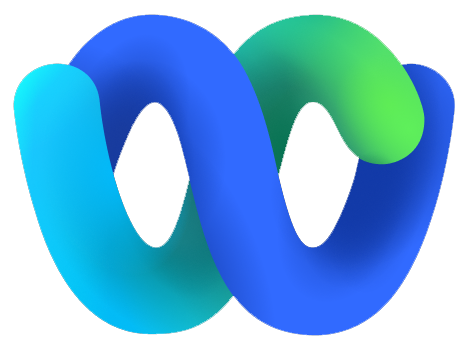
Cisco Webex: The Enterprise Standard for Video Collaboration
For enterprises looking for an even more robust video conferencing solution, Cisco Webex stands out. Known for its security and scalability, Webex is particularly well-suited for large corporations, government entities, and businesses in regulated industries. Webex offers end-to-end encryption, advanced security protocols, and compliance with global data protection standards, making it an ideal choice for cross-border communication in sensitive industries such as finance, healthcare, and legal services.
Beyond security, Webex provides a comprehensive suite of tools for virtual meetings, including AI-powered features like noise cancellation, automatic transcription, and smart meeting highlights. These features enhance the global collaboration experience, allowing teams to focus on the content of their discussions without worrying about technical distractions.
Cisco Webex also integrates with a wide range of third-party applications, from project management tools to CRM systems, ensuring that businesses can maintain productivity across platforms. For companies involved in international trade, this means enhanced flexibility and control when managing global operations.
Webex’s global reputation for reliability and enterprise-level features makes it a top choice for large-scale virtual collaboration, ensuring that global trade activities can proceed smoothly, securely, and efficiently.
Project Management & Task Coordination: Keeping Teams on Track


Asana: Task Management Simplified
In the fast-moving world of global trade, keeping teams aligned and projects on track is critical to success. Asana is one of the leading project management tools designed to simplify task tracking and collaboration. Asana allows businesses to break down complex projects into manageable tasks, assign responsibilities, set deadlines, and track progress—all from one intuitive dashboard.
One of the biggest advantages of Asana is its visual timeline feature, which provides a clear, dynamic view of project progress, helping teams stay on top of deadlines and avoid bottlenecks. This is particularly important for businesses engaged in digital trade, where multiple teams might be working across different time zones and continents.
Asana’s workflow automation tools allow global teams to automate repetitive tasks, such as task assignment or project updates, helping reduce manual work and enabling teams to focus on higher-value activities. For example, a logistics team managing a supply chain can automate status updates to ensure every stakeholder is kept in the loop in real time.
Moreover, Asana’s integration with other collaboration tools like Slack and Google Drive makes it even more powerful for teams looking to create a seamless work environment. With over 100,000 organizations using Asana worldwide, it’s clear that the platform plays a crucial role in helping businesses scale and coordinate global operations.

4.2 Trello: Visual Task Management Made Easy
For businesses that prefer a more visual approach to task management, Trello stands out as one of the most user-friendly tools available. Trello uses a Kanban-style board where teams can organize tasks into columns representing different stages of progress, making it an excellent option for visualizing workflows.
This simplicity makes Trello an attractive choice for smaller teams or startups that may not need the advanced features of other project management platforms like Asana or Monday.com. For companies involved in digital trade, Trello offers a simple yet effective way to manage product launches, marketing campaigns, or supply chain projects with minimal setup.
One of Trello’s strengths is its flexibility—teams can customize their boards to fit almost any workflow, from sales pipelines to content production schedules. It’s especially useful for managing agile teams that need to quickly adjust priorities and workflows.
Trello also integrates with a variety of other tools, including Google Workspace and Slack, allowing teams to easily share files, communicate in real-time, and keep everyone up to date on project progress. With millions of users globally, Trello continues to be a popular choice for businesses looking to keep things organized while maintaining visual clarity over their projects.

Monday.com: All-in-One Work Operating System
For businesses that need a more robust, all-in-one solution for managing projects, workflows, and tasks, Monday.com offers an extensive suite of features designed to keep global teams on track. Often referred to as a work operating system, Monday.com allows businesses to manage every aspect of a project from planning and execution to reporting, all within a customizable interface.
Monday.com’s automation capabilities stand out, enabling teams to automate routine tasks like status updates, task assignments, and progress reporting. This is particularly beneficial for businesses in global trade, where real-time updates and smooth communication across departments are essential to avoid delays or errors in the supply chain.
In addition to task management, Monday.com includes features like time tracking, which helps businesses monitor the efficiency of their teams and adjust resources accordingly. For example, a logistics company might use Monday.com to monitor the time it takes for each phase of a delivery, optimizing processes for future shipments.
What sets Monday.com apart is its ability to integrate with a wide range of third-party apps like CRM systems, marketing tools, and collaboration platforms. This makes it ideal for businesses that need to manage everything from sales to customer support in one place, ensuring that digital trade operations are coordinated and streamlined.
Cloud Storage & Document Collaboration: Sharing and Editing Made Easy


Dropbox: Secure Cloud Storage for Global Collaboration
In the age of digital trade, secure and efficient file sharing is critical for businesses operating across borders. Dropbox remains a leading tool for cloud storage, offering robust features for secure document storage, sharing, and collaboration. One of the main strengths of Dropbox is its ease of use—teams can quickly upload files, organize them into folders, and share links with internal or external collaborators with just a few clicks.
For companies involved in global trade, where multiple parties need access to important contracts, product specifications, or marketing assets, Dropbox ensures that files are always available and secure. Dropbox’s file versioning feature allows users to track changes, recover previous versions, and even restore deleted files. This is particularly useful for businesses managing large volumes of sensitive data across multiple teams.
Dropbox also integrates with collaboration tools like Slack and project management platforms such as Asana, allowing teams to streamline their workflows by embedding documents directly into tasks or conversations. For businesses that prioritize security, Dropbox offers encryption, two-factor authentication, and compliance with various data protection regulations like GDPR, making it a reliable choice for global enterprises.
With over 700 million registered users, Dropbox continues to be a trusted solution for businesses managing global collaboration.

Google Drive: Collaborate in Real-Time
For businesses looking for seamless collaboration within their existing productivity suite, Google Drive is the go-to solution. As part of Google Workspace, Google Drive allows teams to store, share, and edit documents in real time, making it ideal for global teams that need to work together across time zones.
One of Google Drive’s biggest advantages is its real-time collaboration capabilities. Team members can simultaneously work on a single document, spreadsheet, or presentation, with changes instantly visible to everyone. The built-in commenting and suggestion features ensure that feedback and revisions are handled efficiently without the need for multiple versions of a file being passed around via email.
Google Drive’s powerful search functionality, combined with its seamless integration with Gmail and Google Meet, allows businesses to stay organized and connected. This makes it particularly useful for digital trade, where teams often need to access and share a wide range of documents, from legal contracts to product designs.
Google Drive’s security features, including file encryption and granular sharing permissions, make it a safe option for businesses working with confidential or proprietary information. With its extensive storage capabilities and ease of use, Google Drive remains a top choice for businesses looking to enhance global collaboration.

Microsoft OneDrive: Enterprise-Ready Cloud Collaboration
For enterprises heavily integrated into the Microsoft ecosystem, OneDrive provides a powerful solution for cloud storage and document collaboration. As part of Microsoft 365, OneDrive allows businesses to store files in the cloud and access them from any device, while seamlessly integrating with tools like Microsoft Teams, Word, and Excel.
OneDrive is particularly valuable for businesses in global trade, as it enables teams to collaborate on documents in real time, much like Google Drive. However, it offers the additional benefit of deep integration with Microsoft’s enterprise-level security features. This makes it an ideal choice for industries like finance or healthcare, where data protection and compliance are critical.
One of OneDrive’s standout features is its collaboration with SharePoint, which allows for more advanced document management and workflows. Teams can co-author documents, track changes, and set permissions for different collaborators, ensuring that the right people have access to the right information.
For global businesses managing a distributed workforce, OneDrive’s offline access feature ensures that team members can continue working on important documents even without an internet connection, syncing changes once they’re back online. This flexibility is key for businesses operating in different regions or dealing with varying levels of connectivity.
Security and Privacy in Collaboration Tools


Ensuring Data Privacy in a Global Collaborative Environment
As digital trade grows and more businesses rely on collaboration tools, the importance of maintaining data privacy and security has never been greater. For companies operating across borders, protecting sensitive business information, intellectual property, and customer data is critical. Ensuring compliance with various data protection regulations, such as GDPR (General Data Protection Regulation) in Europe or CCPA (California Consumer Privacy Act) in the U.S., adds another layer of complexity.
Most major collaboration platforms—such as Slack, Microsoft Teams, and Google Workspace—now offer end-to-end encryption, ensuring that messages, files, and data remain secure during transmission. These platforms also provide multi-factor authentication (MFA) as an added layer of protection, helping to prevent unauthorized access to business-critical systems.
For businesses engaged in global trade, where confidential agreements, contracts, and financial transactions are frequently shared, these security features are not optional—they are essential. Companies need to prioritize tools that not only offer robust security measures but also regularly update and enhance these features to counter evolving cyber threats.
The rise of remote work has also heightened the risk of data breaches, with employees accessing sensitive company information from various locations and devices. Collaboration tools need to ensure that businesses have full control over their data, with customizable access controls and audit trails that allow them to track who has accessed what, when, and from where.
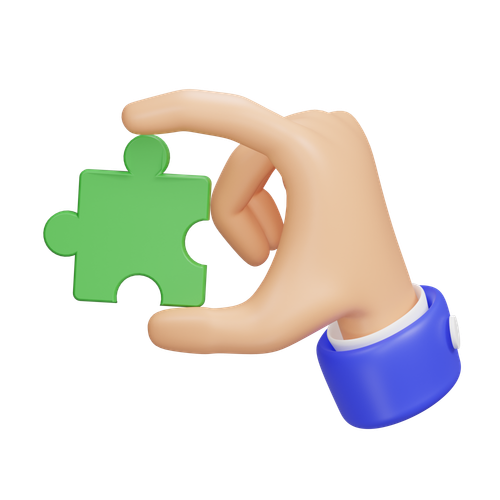
How to Choose the Right Collaboration Tool for Your Business
Selecting the right collaboration tool for your business goes beyond just ease of use or popular features. For companies engaged in digital trade, ensuring that a tool meets the highest security and compliance standards is critical to mitigating risks. Here are a few factors to consider when choosing a collaboration tool:
- Encryption & Data Security: Does the tool offer end-to-end encryption? How does it protect data at rest and in transit?
- Compliance with Global Regulations: Does the platform comply with key international standards like GDPR, HIPAA, or CCPA? If your business operates in highly regulated industries like healthcare or finance, this is essential.
- Customizable Access Controls: Can you control who has access to sensitive documents or communications? Does the platform allow you to set permissions based on user roles or locations?
- Data Ownership & Retention Policies: Does the tool allow you to maintain ownership of your data? How long is the data stored, and can you control when it is deleted?
- Audit Trails & Monitoring: Does the platform provide visibility into who is accessing your data and from where? Are there monitoring tools that allow you to identify potential security breaches?
By carefully evaluating these factors, businesses can ensure that they are selecting the right tools to meet their operational needs while safeguarding their data in an increasingly connected world.
The Future of Collaboration: AI & Virtual Reality

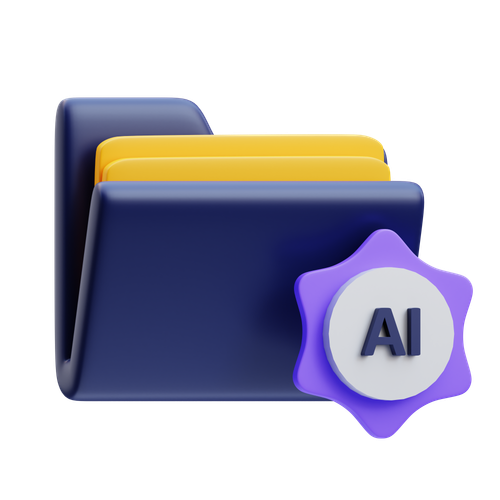
AI-Driven Collaboration: Smart Suggestions and Automation
The integration of artificial intelligence (AI) into collaboration tools is transforming how businesses operate and communicate. AI-powered features are increasingly becoming the standard in many platforms, offering smart suggestions, automated workflows, and enhanced productivity. These advancements are particularly valuable for businesses engaged in global trade, where efficiency, speed, and accuracy are crucial.
AI in collaboration tools can help automate repetitive tasks, such as scheduling meetings, assigning tasks, or even drafting emails based on previous communications. For example, platforms like Microsoft Teams and Slack are incorporating AI chatbots that assist in answering common questions, managing calendars, and providing project updates—all without human intervention. This allows teams to focus on more strategic tasks while ensuring that day-to-day operations continue seamlessly.
Moreover, AI-driven predictive analytics can provide insights into project timelines, resource allocation, and potential bottlenecks, helping businesses make data-informed decisions. This is particularly useful in digital trade, where international projects often involve multiple stakeholders, suppliers, and logistical challenges. With AI-powered tools, businesses can anticipate potential issues and address them before they escalate.
One exciting development is real-time language translation powered by AI, which facilitates smoother communication between global teams speaking different languages. Tools like Google Meet and Microsoft Teams already offer live captions and translation features, breaking down language barriers in international trade.
As AI in collaboration continues to evolve, businesses can expect more sophisticated automation, better decision-making support, and enhanced productivity—further revolutionizing how global teams collaborate.

Virtual Reality Meetings: The Next Step in Immersive Collaboration
While AI is enhancing the intelligence of collaboration tools, virtual reality (VR) is set to revolutionize how teams experience collaboration. With VR, businesses can move beyond simple video calls to immersive virtual environments where team members from across the globe can interact as if they were in the same room.
Companies like Facebook (Meta) are leading the way with tools like Horizon Workrooms, which allow teams to meet in virtual spaces, collaborate on projects, and even manipulate 3D objects in real-time. These virtual meeting spaces are not only more engaging but also provide a sense of presence that traditional video conferencing lacks.

For businesses involved in global trade, where teams often need to collaborate on product designs, supply chain logistics, or complex problem-solving, VR offers a new dimension of interaction. Imagine a team in New York working alongside colleagues in Shanghai, inspecting a virtual model of a new product or planning a global logistics route together in a shared virtual space. The potential for virtual collaboration tools to improve decision-making and accelerate project timelines is immense.
While VR collaboration is still in its early stages, the rapid advancements in technology and the growing accessibility of VR headsets suggest that it will soon become a mainstream tool for global businesses. As digital trade evolves, VR will likely play a significant role in how companies manage international projects, conduct virtual site inspections, and even negotiate deals in immersive virtual environments.
Maximizing the Impact of Collaboration Tools in Digital Trade


How Collaboration Tools Drive Efficiency and Growth in Global Operations
As businesses continue to expand across borders, the use of collaboration tools has become a crucial element in optimizing operations, reducing costs, and driving growth. For companies engaged in digital trade, these tools are not just for communication—they are integral to managing complex global workflows, coordinating with international partners, and ensuring that projects stay on track despite the challenges of operating in different time zones and regions.
One of the most significant benefits of using collaboration platforms is their ability to centralize communication and documentation. By providing a single source of truth for project updates, shared files, and discussions, teams can avoid the confusion and inefficiency that often result from fragmented communication across multiple channels. Whether it’s Slack or Microsoft Teams, these platforms ensure that everyone involved in a project has access to the same information in real time.
For businesses navigating the intricacies of global trade, collaboration tools also enhance transparency and accountability. Project managers can easily track task assignments, monitor progress, and ensure that deadlines are met, all while maintaining full visibility into the performance of each team member. This level of oversight is critical for managing international projects, where even small delays or miscommunications can have far-reaching consequences.
By embracing tools that streamline collaboration, businesses can improve both operational efficiency and customer satisfaction, laying the foundation for sustainable growth in a competitive global market.

Empowering Teams with the Right Tools for Digital Transformation
Choosing the right set of collaboration tools is not just about adopting the latest technology—it’s about finding solutions that empower teams to work smarter, faster, and more efficiently. For companies engaged in digital transformation, collaboration platforms are key to creating a flexible, agile work environment that can adapt to changing business conditions and global market demands.
By leveraging AI-powered features, secure cloud storage, and real-time communication tools, businesses can ensure that their teams are equipped to handle the complexities of digital trade. This transformation allows companies to become more innovative and resilient, responding to new opportunities and challenges with greater speed and precision.
In the rapidly evolving landscape of global business, collaboration tools will continue to play a pivotal role in shaping the future of international trade. Businesses that invest in the right technologies today will be better positioned to navigate tomorrow’s challenges, build stronger global partnerships, and achieve long-term success.
FAQs
-
What are collaboration tools, and why are they important for global trade?
Collaboration tools are digital platforms that enable teams to communicate, share documents, and manage projects in real-time. For global trade, they are essential in coordinating cross-border operations, managing time zone differences, and ensuring that teams and partners can collaborate efficiently despite physical distance.
-
How do collaboration tools enhance digital trade efficiency?
Collaboration tools streamline communication, automate workflows, and allow for real-time document sharing, which helps businesses avoid delays and bottlenecks. This improves efficiency in supply chain management, project execution, and international deal-making, critical for digital trade.
-
What is the difference between Slack and Microsoft Teams for global collaboration?
Slack is known for its intuitive design and integrations with other tools, making it a favorite for smaller teams. Microsoft Teams, on the other hand, is deeply integrated into the Microsoft 365 ecosystem and offers robust features for larger enterprises, such as advanced security and compliance tools, making it more suitable for corporate use.
-
How can AI improve collaboration in digital trade?
AI enhances collaboration by automating repetitive tasks like scheduling, task assignment, and data analysis. It can also provide insights into project timelines and performance, as well as support real-time language translation, enabling smoother global communication in international trade environments.
-
Are cloud storage tools like Dropbox and Google Drive secure for international business?
Yes, both Dropbox and Google Drive offer encryption and comply with global data protection regulations like GDPR. They provide secure file sharing and access controls, ensuring that sensitive business information is protected when shared between international teams.
-
How do virtual reality (VR) tools help global teams collaborate?
VR tools like Facebook’s Horizon Workrooms offer immersive virtual meeting spaces where global teams can collaborate as if they were in the same room. These tools are particularly useful for projects requiring detailed visual collaboration, such as product design or logistics planning.
-
Can collaboration tools help with regulatory compliance in global trade?
Yes, many collaboration platforms like Microsoft Teams and Cisco Webex come with built-in compliance features that help businesses adhere to international regulations, such as data encryption and audit trails. This is crucial for industries like finance and healthcare, where compliance with privacy laws is critical.
-
What should businesses consider when choosing collaboration tools for global operations?
Businesses should consider factors such as security features, ease of use, integration with other tools, and compliance with data protection regulations. It’s also important to assess whether the tool can scale with the business as operations expand globally.
-
How do video conferencing tools like Zoom support international trade?
Video conferencing tools like Zoom allow global teams to conduct face-to-face meetings without the need for travel, saving time and costs. These tools also enable virtual client meetings, product demos, and negotiations, which are essential for conducting business across borders.
-
How do collaboration tools integrate with project management platforms?
Many collaboration tools, such as Slack and Microsoft Teams, integrate seamlessly with project management platforms like Asana and Trello. This allows businesses to manage tasks, track progress, and communicate in real time—all within one cohesive workflow, which is essential for managing international trade projects.